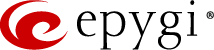Epygi Has a SOLUTION for the Concept of Remote Employees

The Remote Extension (RE) is an advanced telephony feature which allows users to connect phones to the Epygi QX IP PBXs remotely. The user simply registers an IP phone on the PBX remotely and uses this remote IP phone the same way as a locally connected one while being away from the office. All PBX telephony features will be available to the remote phone for making and receiving calls, accessing voice mails, etc. From the QX’s telephony features perspective there is no difference between local and remote extensions.
Remote work possibilities allow companies to find the best-qualified individuals for the open position. A company would also benefit financially and save money on employees who work remotely.
With virtual collaboration tools, the remote employees would be able to easily communicate as if they’re in the same conference room. Today’s employee is not required to be tied to an office desk for a select number of hours. Instead, Remote Extension capability allows the employee to work remotely, whether he/she is away on a business trip or simply at home. Since these remote working arrangements are becoming the norm in many businesses, organizations need to invest in and embrace unified communications as well as cutting-edge IP-based telephony solutions thus enabling their employees to work from any IP phone without any geographical boundaries.
If you are interested and would like to find out more, please send an email to [email protected].
Secure your QXs from Fraudulent Calls

The QX IP PBXs have very powerful call routing capabilities. However, a poorly configured system may allow unauthorized callers to place fraudulent calls, causing extra traffic and toll charges.
Using the Local Authentication feature for securing the QX’s Call Routing entries can be an effective way for increasing the level of security on your QXs. The Local Authentication can be used to create a list of trusted users along with special log-in credentials or PIN codes for authorization. Any caller trying to use a routing rule that has Local Authentication enabled, will need to pass the authorization through the pre-configured authorization method.
Checking the caller’s authentication can be done either automatically, by detecting the caller ID of the caller, or manually, by making the caller to log in from the handset or enter a PIN code.
In case the caller tries to use a Call Routing rule that requires a PIN code or a log-in and fails to do so, the call will not proceed. Only after the authentication is successful, the caller will be able to use the call routing rule.
To learn more send an email to [email protected].
Introducing Send Push Notifications

We are excited to announce that in the new software release for QX IP PBXs, the settings for extensions on the QX IP PBXs have been enhanced with new and advanced notification options.
The new “Send Push Notification” option will appear for each extension under the caller ID based services: for the Find Me/Follow Me and another one for the Call Forwarding service.
When this option is enabled on the extension, which is configured for iQall, it will allow the user to receive Find Me/Follow Me and Call Forwarding notifications to the iQall application installed on their smartphone.
It will allow the smartphone user, who has an iQall associated extension on a QX IP PBX to be notified when a voicemail is received in the mailbox, a call is missed, a Find Me/Follow Me call is coming in or when a call is forwarded. For FMFM the notification will show the Caller ID at the same time as the incoming call, making it easier to decide if the call should be answered.
With those newly introduced features Epygi’s iQall application will be equipped with a full set of useful notification options and will be a great tool at hand for anyone who has a busy schedule and is constantly in and out of the office.
For more information contact us.
Epygi Trainings

- For those who would like to know more about Epygi products, user scenarios and have the opportunity to ask questions real-time, we offer the free Sales and Technical Webinars. During these webinars we provide information for how to set up your QX IP PBX and utilize Epygi’s feature rich solutions. To view the upcoming webinars and register, please click here.
- For those with advanced knowledge and an interest in hands-on, in-person training we recommend our Three Day Technical Training led by our Director of Support. These sessions provide the opportunity for hands-on training with the QX line and attendees receive a QX50 and one free feature-rich IP phone to take with them. To learn more and register, please click here.