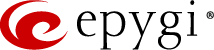Epygi School Solution
Epygi can offer the ideal solution for communications in schools for school districts. With a UNIFIED DIAL PLAN, the district can allocate extension numbers to a campus environment by department or by building. With a campus PHONE BOOK directory on each phone, users can dial colleagues very easily. FIND ME FOLLOW ME allows users to be reached at their extension, mobile and home phone when receiving a call. The same can be done with GROUP PICKUP and SIMULTANEOUS RING.
Several options are available for security purposes. Use DIAL NOTIFICATIONS to alert in case of an emergency. A panic button on the phone can trigger auto-answered calls to many endpoints including paging areas and can play recorded messages. The system can even interrupt an ongoing call. Connect campus call stations to the PBX and program the system for ALARM reporting if there is someone on the phones for emergency services. With Epygi you can report ALARM to selected extensions or dial and announce emergency messages automatically. We can even answer phones hands-free and interrupt calls to play these messages. SCHEDULED NOTIFICATIONS allow programming automatic notifications such as class period change or recess thru the phone and paging system.
Connecting 3rd party endpoints such as door access control and security cameras based on SIP protocol extends the functionality of the PBX system and allows the phone to be used to access cameras directly by dialing an extension or to answer people at the door and grant them access using the phone keypad.
These capabilities of the Epygi QX PBX systems give you:
- Ability to connect easily with simple extension dialing campus-wide.
- Extension directory right on your phone.
- Emergency connectivity with critical staff and announcements of emergency conditions.
- School doorbell notifications.
- Connectivity to access control devices and surveillance systems.
Get a Free Demo Today!
Try before you buy. Risk-free, return it any time during the trial period.
Contact [email protected] for more information.
You can try any licensable feature on QX IP PBXs for 30 days.
Contact [email protected] for more information.