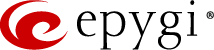Feature Spotlight: Hot Desking – Your On-Demand Phone
You have gotten an open office area and do not have enough resources for getting IP phones for everybody in the office? Or maybe you have a type of business where all the employees are not in the office at the same time and there is no need for each of them to have a dedicated IP Phone? That’s not a problem, you can then set Epygi’s Hot Desking feature on the number of IP Phones you got and turn them into personal desk phones on-demand.
Your employees can simply pick up the IP Phone with Hot-Desking configuration, log into their accounts, make calls then log out to allow others to login with their accounts and use the phone. With it there are two options to allow automatic logout, one at a specific time, and another after a specified time range.
There is also a great option available allowing automatic log out after each call – your account will just be logged out when you complete the call, simplifying further the use of our Hot Desking feature. Moreover, this enhancement is intended for securing the temporary physical occupancy of the phone – no one else can use the previous user’s credentials to make a call. Each call will be specific to that particular user and can be traced back to him/her.
When the user picks up the phone and logs into his/her account he/she can hear a notification on the available calling credit balance. This way the user is prompted ahead of time and is aware of his/her available calling credit amount.
If you would like to get more details, then send your inquiries to [email protected].
Outbound Calling – Made Easy

The Automatic Outbound Calling is a proud member of our feature-rich family and will come in handy for those customers who make numerous calls all day long.
It will allow the users to save a lot of time by automating the outbound dialing and contacting customers.
The contacts will be called from a web-based application integrated with ACD. The application will allow controlling and monitoring automatic outbound calling sessions on the QX and then prioritizing them by placing the answered calls in a higher priority queue to be answered by an agent.
Whether it is to confirm an appointment or to notify a client that their product is ready, a call must be made. The Epygi Automatic Outbound Calling feature is enabled with a license key and will provide Epygi IP PBX users the ability to automate and expedite this daily process.
If you are interested and would like to find out more, please send an email to [email protected] for more information.
Epygi has a New Release for its eQall Softphone

Epygi has recently published new software versions for its award-winning eQall softphone. It comes with new useful features, numerous bug fixes and approved stability. But most significantly it is Epygi’s 1st public release for Android smartphones.
eQall softphone which is available for Microsoft Windows and Android platform, can be installed on a desktop PC, a laptop and a smartphone and will use the internet for making, receiving and transferring VoIP calls. With its easy-to-use interface it functions much the same way as any Epygi supported full-featured desk phone.
Epygi’s eQall will become your employees’ full desk phone replacement for those needing to work from home due to COVID-19. All incoming and outgoing call records via eQall are saved. Employees can keep in touch with each other using eQall’s chat. The company’s directory and the user’s personal directory are great time saver and calls can be recorded for management to monitor the work process more efficiently. By using eQall the users can get a visual indicator of the voicemail and listen to the message. Voicemail to email will still work.
If you are interested and would like to find out more, contact us.
Epygi Trainings

Epygi offers resources for all levels of expertise.
- For those who would like to know more about Epygi products, user scenarios and have the opportunity to ask questions real-time, we offer the free Sales and Technical Webinars. During these webinars we provide information for how to set up your QX IP PBX and utilize Epygi’s feature rich solutions. To view the upcoming webinars and register, please click here.
- For those with advanced knowledge and an interest in hands-on, in-person training we recommend our Three Day Technical Training led by our Director of Support. These sessions provide the opportunity for hands-on training with the QX line and attendees receive a QX50 and one free feature-rich IP phone to take with them. To learn more and register, please click here.