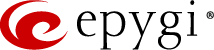Feature Highlight: ecMON’s Remote GUI Access
ecMON, Epygi’s Cloud-based Monitoring tool, is a WEB application platform allowing centralized monitoring for Epygi QX IP PBXs, regardless if they are on-premise or in CLOUD.
Conveniently accessible via a WEB browser, ecMON will provide real-time event notifications on QX application statuses. It also allows remote web access to QX devices, and to IP phones located within the same network as the QX, even behind a NAT/firewall.
If remote access is granted, it is available during the whole “Access timeout” time frame, specified in the “Remote Access Configuration”. You can close and open the browser connection many times during that time frame.
Upon getting the request, the QX will open a temporary secure connection to ecMON for a limited time.
Would you like to explore the details? Send an email to [email protected].
Epygi’s PIN Barring Tool

Epygi Calling Cost Control feature enables the user to limit and control the calling costs when making calls through payable routing rules. It has a PIN Barring option which significantly enhances the flexibility and usability of the Calling Cost Control on the Epygi IP PBXs.
It allows for assigning and managing credits on the PIN codes configured in the QX Local AAA table. The assigned credits are spent when the authentication by PIN option is used and when making calls through call routing rules with the Call Rate Settings enabled. PIN codes, which have no credits assigned, cannot use the routing rules with Call Rate Settings enabled.
To learn more, please, send an email to [email protected].
Easy Configuration of eQall via QR Code

eQall is Epygi’s award-winning softphone available for Microsoft Windows and for mobile devices using Android and iOS. It can be used as a replacement or as a complement to the desk phone. It is very easy and quick to configure via QR code. Just enable the IP line, choose Epygi eQall from the drop-down menu, and save. You will see the QR code needed for eQall configuration. That’s all you need.
After enabling the monitoring option on the QX device, it connects to the ecMON console immediately. The whole process is done in the background, without user interaction. So there is no need for technical skills in this process. Once the user configures the IP line for the eQall, the QX generates a QR code.
As soon as eQall app scans the QR code, it downloads the necessary file from ecMON and auto-configures itself.
If you are interested and would like to find out more, contact us.
Epygi Trainings

Epygi offers resources for all levels of expertise.
- For those who would like to know more about Epygi products and user scenarios and have the opportunity to ask questions in real-time, we offer free Sales and Technical Webinars. During these webinars, we provide information on how to set up your QX IP PBX and utilize Epygi’s feature-rich solutions. To view the upcoming webinars and register, please click here.
- For those with advanced knowledge and an interest in hands-on, in-person training, we recommend our Three Day Technical Training led by our Director of Support. These sessions provide attendees with the knowledge and skills to properly configure and install Epygi systems for your customers and expose participants to Epygi’s products and features. To learn more and register, please click here.