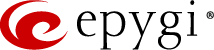New Feature – eQall SMS Messaging
The feature allows an eQall softphone registered on the QX’s IP line to send and receive messages globally via the mobile carriers’ Short Messaging Service.
It is a very convenient way to communicate and send short messages quickly and easily via your eQall, without having to make a phone call or send an email. This makes it ideal for quick messages or updates that don’t require a lengthy conversation.
eQall has grown to become a full desk phone replacement for those needing to work from home. You can set up a remote extension on your Windows laptop or Android/iOS cell phone. Besides basic telephony features, eQall users will appreciate the advanced features like instantaneous auto-provisioning via a QR code, automatic connection to the proper QX interface, automatic switching between QX interfaces, voice mail retrieval, and call history.
Would like to explore the details? Send an email to [email protected].
Epygi and Advanced Communications Partnership

Epygi is excited to announce an interoperability partnership with Advanced Communications, a full-service communications equipment and service firm. Epygi and Advanced Communications share a focus and commitment to providing cost-effective, innovative, and high-quality communication solutions that are scalable to grow with your company. By offering a single-point solution, Advanced Communications simplifies your technology needs for your business.
“Now that Advanced Communications is certified with Epygi for SIP trunking we provide a single service provider solution to manage the SIP trunking and any of the Epygi QX IP PBX lines,” commented Patrick Brangan, President of Advanced.
To learn more, please, read the latest press release here.
NEW: The Third Network Interface Now Available

A new network interface has been incorporated into the QX20/QX60/QX100/QX500 range of products. This interface has been specifically designed to cater to situations where a separate network interface is required, independent from the LAN and WAN interfaces. The objective behind this development is to enable SIP trunk providers to connect the interface to their private network, just as they would connect to the LAN interface.
By default, the third network interface is disabled and can only be enabled through the “LAN1 Network Interface Settings” GUI page. After enabling this feature, users will need to assign a static IP address to the interface, with the factory default IP address being 172.31.0.1.
If you are interested and would like to find out more, contact us.
Epygi Trainings

Epygi offers resources for all levels of expertise.
- For those who would like to know more about Epygi products, user scenarios and have the opportunity to ask questions real-time, we offer the free Sales and Technical Webinars. During these webinars we provide information for how to set up your QX IP PBX and utilize Epygi’s feature rich solutions. To view the upcoming webinars and register, please click here.
- For those with advanced knowledge and an interest in hands-on, in-person training we recommend our Three Day Technical Training led by our Director of Support. These sessions provide the opportunity for hands-on training with the QX line and attendees receive a QX50 and one free feature-rich IP phone to take with them. To learn more and register, please click here.