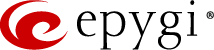ecMON even Better with its Remote GUI Access
ecMON, Epygi’s Cloud-based Monitoring tool allows remote web access to QX devices, as well as to IP phones located within the same network as the QX. By creating a secure tunnel between the QX and ecMON, it will allow remote access to QX units and the phones connected to units even behind a NAT/firewall.
This feature supports easy configuration for remote access to the QX GUI as well as provides proxy access to IP phones in the QX LAN. If remote access is granted, it is available during the whole “Access timeout” time frame, specified in the “Remote Access Configuration”. You can close and open the browser connection many times during that time frame.
Upon getting the request, the QX will open a temporary secure connection to ecMON. The Host Address on the Device Information page changes into the “GUI Access” link. Clicking that link will open the login page of the device GUI via a secure connection for a limited time, configured in the Access Timeout field. When the time limit is reached, the QX will close that connection to ecMON. The configuration changes that were saved in the GUI before closing the connection will be applied; those not saved will be lost.
Would you like to explore the details? Send an email to [email protected].
Feature Highlight: Call Park

The Call Park configuration and functionality is now integrated with paging. When this feature is enabled and a call gets parked, the system will automatically page a predefined paging group to announce that they have a parked call using the recorded paging notification message of their choice.
What happens if the call is not answered? One option is to have the paging announcement repeated every so often until someone answers the call. Ideal for retail stores.
To learn more, please, send an email to [email protected].
Easy Configuration of eQall via QR Code

Just enable the IP line, choose Epygi eQall from the drop-down menu and save. You will see the QR code needed for eQall configuration. That’s all you need.
After enabling the monitoring option on the QX device, it connects to the ecMON console immediately. The whole process is being done in the background, without user interaction. So there is no need for technical skills in this process. Once the user configures the IP line for the eQall, the QX generates a QR code.
As soon as eQall app scans the QR code, it downloads the necessary file from ecMON and auto-configures itself.
If you are interested and would like to find out more, contact us.
Epygi Trainings

Epygi offers resources for all levels of expertise.
- For those who would like to know more about Epygi products, user scenarios and have the opportunity to ask questions real-time, we offer the free Sales and Technical Webinars. During these webinars we provide information for how to set up your QX IP PBX and utilize Epygi’s feature rich solutions. To view the upcoming webinars and register, please click here.
- For those with advanced knowledge and an interest in hands-on, in-person training we recommend our Three Day Technical Training led by our Director of Support. These sessions provide the opportunity for hands-on training with the QX line and attendees receive a QX50 and one free feature-rich IP phone to take with them. To learn more and register, please click here.