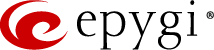Feature Highlight: QX Receptionist Wizard
The QX’s Receptionist service allows the user to effectively handle multiple inbound calls. The calls can be kept in a call queue to be answered later or transferred to a different extension. In addition to other features it also allows:
- Call Queue – puts multiple incoming calls in a queue, while the receptionist is busy with another caller, allowing them to be answered in the order they have been received.
- Extension Status and Call Interception – uses BLF keys to monitor a specific line for status changes on the phone. Allows to configure a BLF key on the phone for monitoring the status of a watched extension (busy or idle).
- Kickback – is used to return the blind transferred call back to the receptionist. If the extension doesn’t answer or is busy with another call, the transferred call will return to the receptionist, instead of going to Voice Mail or being disconnected.
One can easily set up a phone to have a number of useful receptionist functionality through an easy to use Receptionist Phone Configuration Wizard which is available for some of Epygi supported IP phones, the number of which continuously grows with its latest addition being the Polycom VVX 450 IP phone.
Send an email to [email protected] for more information.
System Events Configuration Table Has a New Option

Epygi QX System Events is a powerful tool designed for QX administrator personnel for monitoring the status of applications on QXs.
It allows to efficiently monitor all active system events on all QX devices and report them to the system administrator, showing in the system events table via flashing LEDs, emails, SMSs and other ways. The reports show the status of registered phones, SIP trunks and others. These reports help to identify problems quickly and resolve them in a timely manner.
Recently a new option has been added in the events’ settings allowing the selected events to be displayed in the form of a scrolling text on the QX login page for all users with admin and user privileges.
It is the quickest way to notify the user about the status of all QX applications right at hand eliminating the need for navigating through the QX management menus.
To learn more about this feature, contact us.
There are New Enhancements in SIP IDS Tool

The SIP IDS service is designed to assist in the prevention of the SIP attacks on QX. If enabled, the SIP IDS will detect repetitive SIP authorization requests (e.g. failed SIP Registrations, failed SIP Subscribe messages) and automatically block the offenders by adding their IP addresses to the Blocked IP List in the Firewall or discard the SIP messages from those IP addresses, depending on your choice of settings.
In the latest public release for QX IP PBXs the SIP IDS feature has been redesigned and enhanced with new options in order to make the SIP IDS behavior more flexible, thus more effective.
Henceforth, the newly added Do not Block in Firewall option in the SIP IDS system will prevent undesirable blocking of IP phones, especially soft phones, when authorization requests from those devices are mistakenly identified as SIP attacks. It will discard the SIP messages from the IP address within the preconfigured period, instead of permanently blocking and adding them to the Blocked IP List of Firewall.
If you are interested and would like to find out more, contact us.
Epygi Trainings

Epygi offers resources for all levels of expertise.
- For those who would like to know more about Epygi products, user scenarios and have the opportunity to ask questions real-time, we offer the free Sales and Technical Webinars. During these webinars we provide information for how to set up your QX IP PBX and utilize Epygi’s feature rich solutions. To view the upcoming webinars and register, please click here.
- For those with advanced knowledge and an interest in hands-on, in-person training we recommend our Three Day Technical Training led by our Director of Support. These sessions provide the opportunity for hands-on training with the QX line and attendees receive a QX50 and one free feature-rich IP phone to take with them. To learn more and register, please click here.