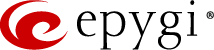Haven’t you Tried Our CLOUD-Based Monitoring Tool YET?
Epygi’s ecMON (Epygi Cloud Monitoring Service) is a centralized monitoring tool which is available on Epygi’s CLOUD portal. It is a WEB application platform allowing centralized monitoring for Epygi QX IP PBXs, regardless if they are on-premise or in CLOUD.
ecMON, this cloud-based monitoring tool is a PERFECT SOLUTION for companies of all sizes. An effective automatic monitoring tool is always needed for properly managing the complex infrastructures, cloud-based services and most importantly for ensuring the availability of the company’s business-critical voice network.
Once configured, all active QX IP PBXs will be shown in a centralized directory with some key configuration settings and performance parameters.
Conveniently accessible via a WEB browser, the ecMON’s centralized directory will provide real-time event notifications on the application statuses, which are running on QXs at that specific timeframe and can quickly access detailed graphical charts for more information and data analysis.
ecMON combined with ecQX and on-premise QX solutions becomes the best monitoring solution of both worlds.
Would you like to TRY it FOR FREE? Then hurry up, contact us.
Epygi’s Extensions’ Bulk Import Tool

The Extensions’ Bulk Import tool, is widely used for all Epygi QX IP PBXs and also for the QXFXS24 Gateway.
Obviously, it can be very time consuming to create extensions one-by-one, along with their settings, on a new system but you can handle it with ease and with more efficiency if you have the right tools at hand. It allows you to simply create and update multiple user type extensions in one attempt especially when you have a large number of extensions to be created and customized on a whole another system.
Epygi’s Extensions’ Bulk Import tool consists of three sub features: Extension Template Management, Bulk User Extensions Importer and Extension Import Settings. Each one of those sub features handles different part of the process. The Extension Template Management feature is for configuring the extensions’ common settings, such as the SIP server, the SIP port, etc. The Bulk User Extensions Importer feature is for configuring the specific settings, such as the Display Name, the Extension Password and the Extension Import Settings feature completes the process by creating and importing a configuration file using a pre-defined configuration template.
If you are interested and would like to find out more, please send an email to [email protected].
More IP Phones are Now Interoperable with Epygi QX IP PBXs

Epygi has recently expanded the list of IP phones, which can be efficiently auto provisioned by our QX line of products. We have been partnering with leading phone manufacturers for many years and never stop making new partnerships, making sure our customers get the most out of our combined solution.
The new additions to the list are the snom D735, snom D717, Yealink W60b and Htek UC 912E phones. With the upcoming SW release all these phones will be listed in the supported phones list.
The above-mentioned IP phones provide an affordable and scalable, on-site solution for employee mobility; allowing companies to offer a reliable device to its employees that enables them to keep in-touch with colleagues and customers whenever they may be away from their desk, thus maintaining customer satisfaction and employee productivity.
With all the benefits of VoIP, the newly supported phones extend the reach of the voice communications without any compromise in voice quality, availability and security.
Going forward Epygi would be constantly expanding its list of supported IP Phones, making sure more new and current models have been tested and provisioned properly for your convenience.
To learn more about the list of Epygi supported IP Phones, please send and email to [email protected].
Epygi Trainings

Epygi offers resources for all levels of expertise.
- For those who would like to know more about Epygi products, user scenarios and have the opportunity to ask questions real-time, we offer the free Sales and Technical Webinars. During these webinars we provide information for how to set up your QX IP PBX and utilize Epygi’s feature rich solutions. To view the upcoming webinars and register, please click here.
- For those with advanced knowledge and an interest in hands-on, in-person training we recommend our Three Day Technical Training led by our Director of Support. These sessions provide the opportunity for hands-on training with the QX line and attendees receive a QX50 and one free feature-rich IP phone to take with them. To learn more and register, please click here.